This error message can pop up for a couple of reasons but most are basic connectivity issues. Here are some basic troubleshooting tips to fix this error and log in successfully.
- If you are having issues with using Windows Authentication(Current User) on login, make sure that in “IIS Manager” your “Windows Authentication” is enabled for the BoringAPI.
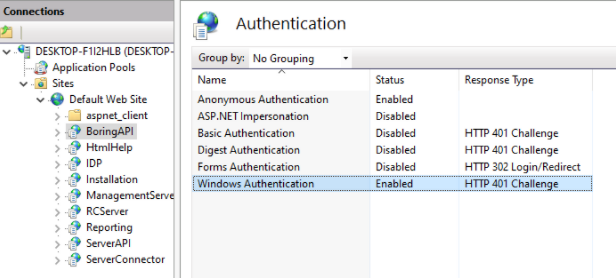
- Make sure that “BoringLabServices” AppPool is started and running in IIS Manager. If it is not, then you will not be able to connect.
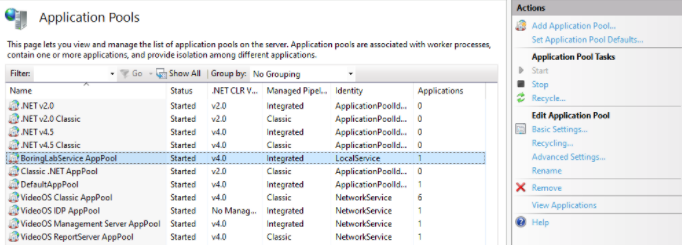
Comments
0 comments
Please sign in to leave a comment.