First, we recommend that you ensure you're connecting to the proper server address associated with the correct machine in the XProtect client.
Second, Make sure that the BoringLabService AppPool is started in the IIS Manager
To do this:
- Search “IIS manager” in windows, then select Internet Information Services
- Navigate to Application Pools
- Make sure that BoringLabService is Started. If it isn't started, then click start.
- If it is started, try recycling the App Pool.
Below is a screenshot of IIS Manager Application Pools
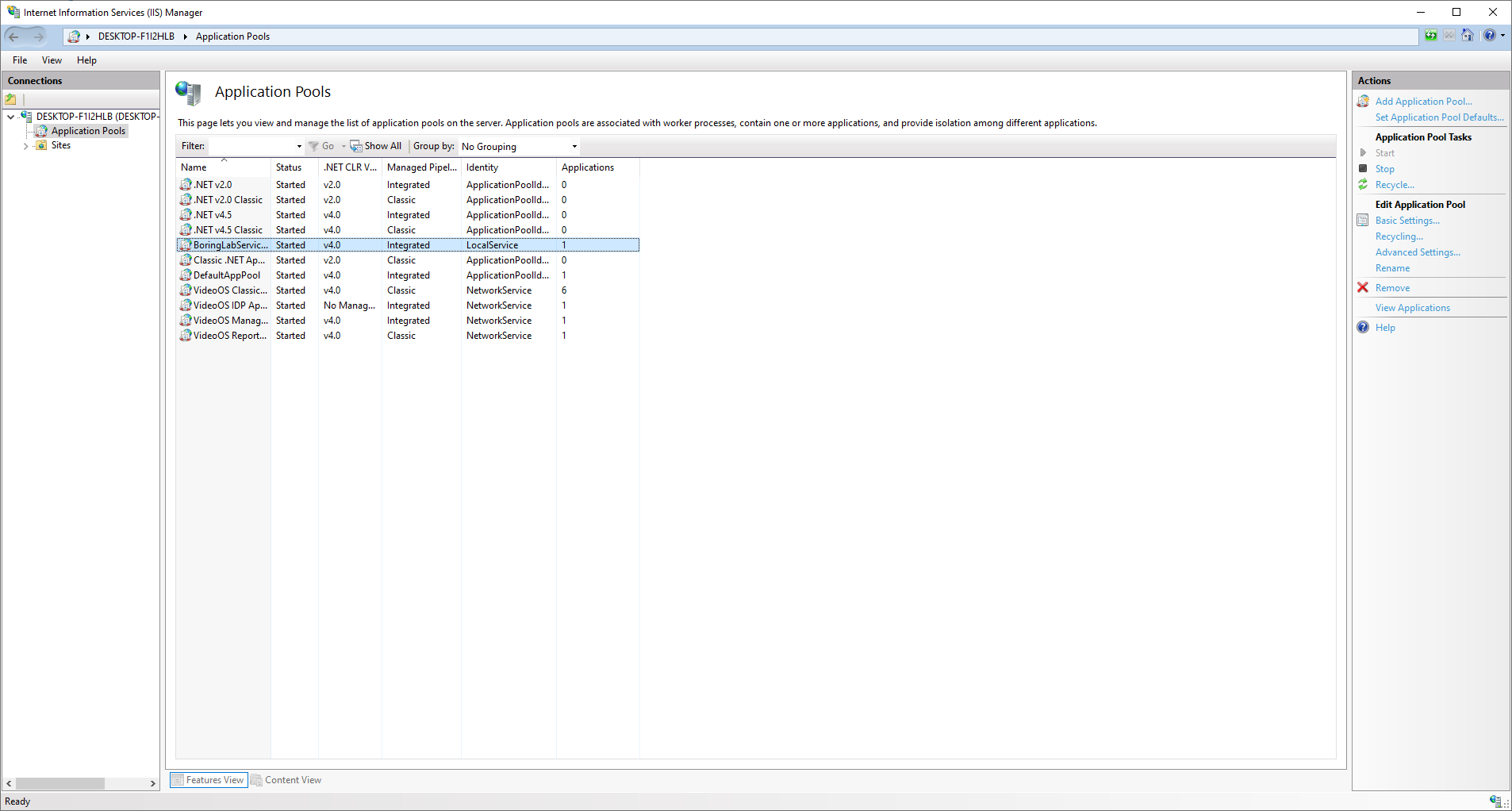
Comments
0 comments
Please sign in to leave a comment.