This can be a result of the corresponding service not running on the management server. To check this, make sure that the service is running by following the steps posted below.
- In the search bar for windows, type “services” and click on the application.
- Look for “Boring Live Monitoring” or “Boring Service Host,” whichever corresponds to the error you are presented with.
- Check the category “status” and see if the service is running.
- If this does not show as “running.”
- Right-click on the corresponding service and click “start.”
- Reload site in the Boring Toolbox and check to see if the error is gone!
Below is a screenshot of the Boring Services
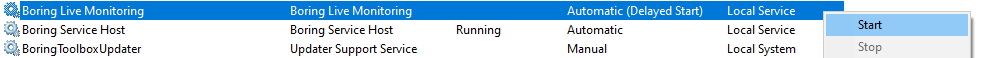
Comments
0 comments
Please sign in to leave a comment.