In the event the SQL Server hosting your Milestone database is on a different server than the one hosting the XProtect management server service you will need to change the service account which Boring services run under.
Checking your Milestone services
To check if your Milestone services are running using a Windows user vs NETWORK SERVICES do the following:
- Click the Windows menu button
- Search for services.msc
- When in the services dialog, look for services starting with Milestone
- If you see anything other than NETWORK SERVICES in the Log On As then continue
- Make note of the username in the Log On As column for later use
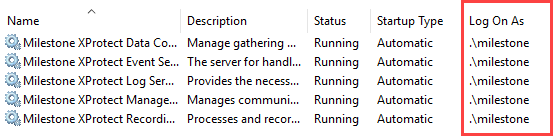
Updating Boring IIS AppPool
- Click Windows Menu
- Search for Internet Information Services (IIS) Manger
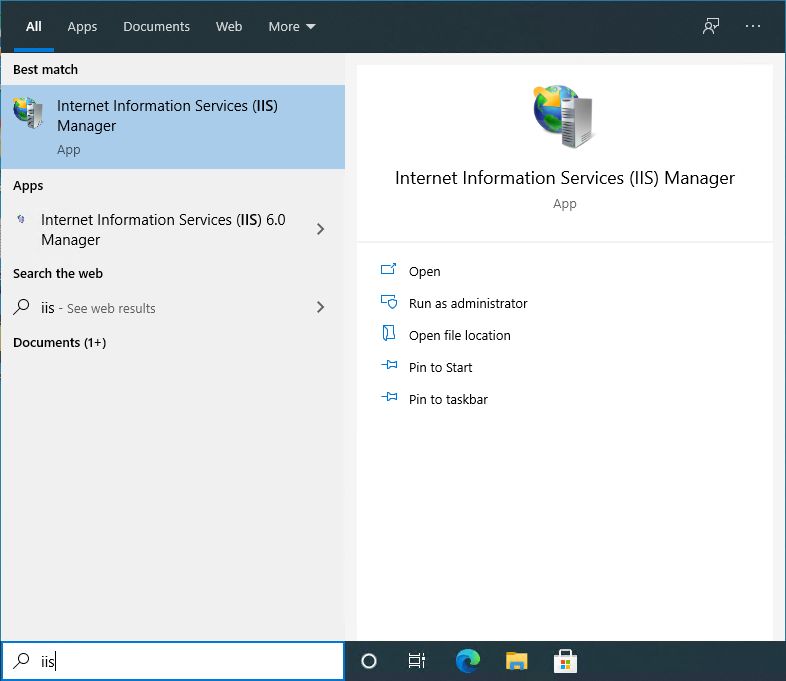
- Once in IIS Manager
- Click Application Pools
- Click BoringLabService AppPool
- Click Advanced Settings
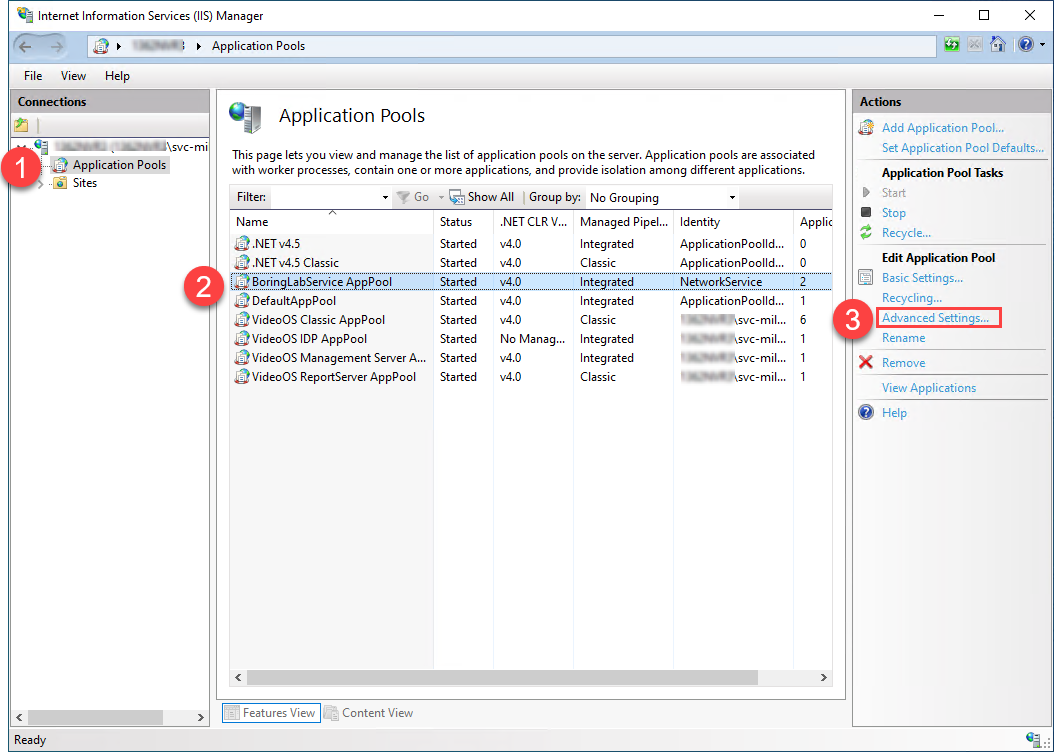
- Find Process Model > Identity
- Click ...

- Click Custom Account
- Click Set
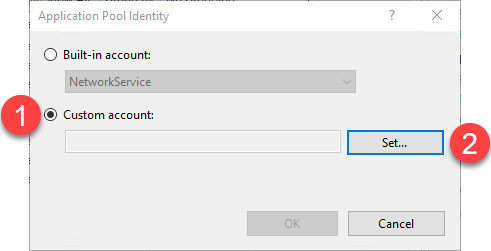
- Enter the username and password of the windows service account used to run Milestone XProtect
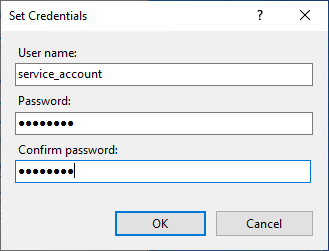
- Click OK
- Back on the IIS Manager screen, press

Update Windows Services
- Click the Windows menu button
- Search for services.msc
- When in the services dialog, look for services
- Boring Live Monitoring
- Boring Service Host
- Double click on the service
- Click the Log On tab
- Click on the radio button for The account
- Click Browse
- Find the user, click check name
- Enter the password twice
- Click OK
- Click OK again
- Right click on the service and restart it
Comments
0 comments
Please sign in to leave a comment.