In version 3.1.x you can now change the default storage health threshold. Here is how:
- Browse to: C:\Program Files (x86)\The Boring Lab\Boring Toolbox
- Open your text editor as administrator
- In the text editor open: BoringToolbox.exe.config
- In the document find: StorageHealthDefaultThreshold
- Values can be any one of the following: 15, 25, 35, 45
Sample default storage threshold at 15%
<add key="StorageHealthDefaultThreshold" value="15" />
In version 4.x we moved some of the settings to settings.json file located in program data. To change default storage health in v4 please follow the below:
- Browse to: C:\ProgramData\The Boring Lab\Boring Toolbox\Config\[name_of_user]
- In the text editor open: settings.json
- In the document find: StorageHealthDefaultThreshold
- Values can be any one of the following: 15, 25, 35, 45
*Note: You no longer need to open you text editor as admin when editing the .json file.
"StorageHealthDefaultThreshold": 25,
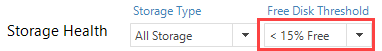
Comments
3 comments
I just upgraded to the latest Boring Toolbox client this morning, but that key sin't listed in the config file.
Hi Jeremy Charles,
In v4 we have moved the settings over to a .json file in programdata. I have updated this KB to reflect the new instructions. Thank you for asking!
Bingo! Thanks!
Please sign in to leave a comment.